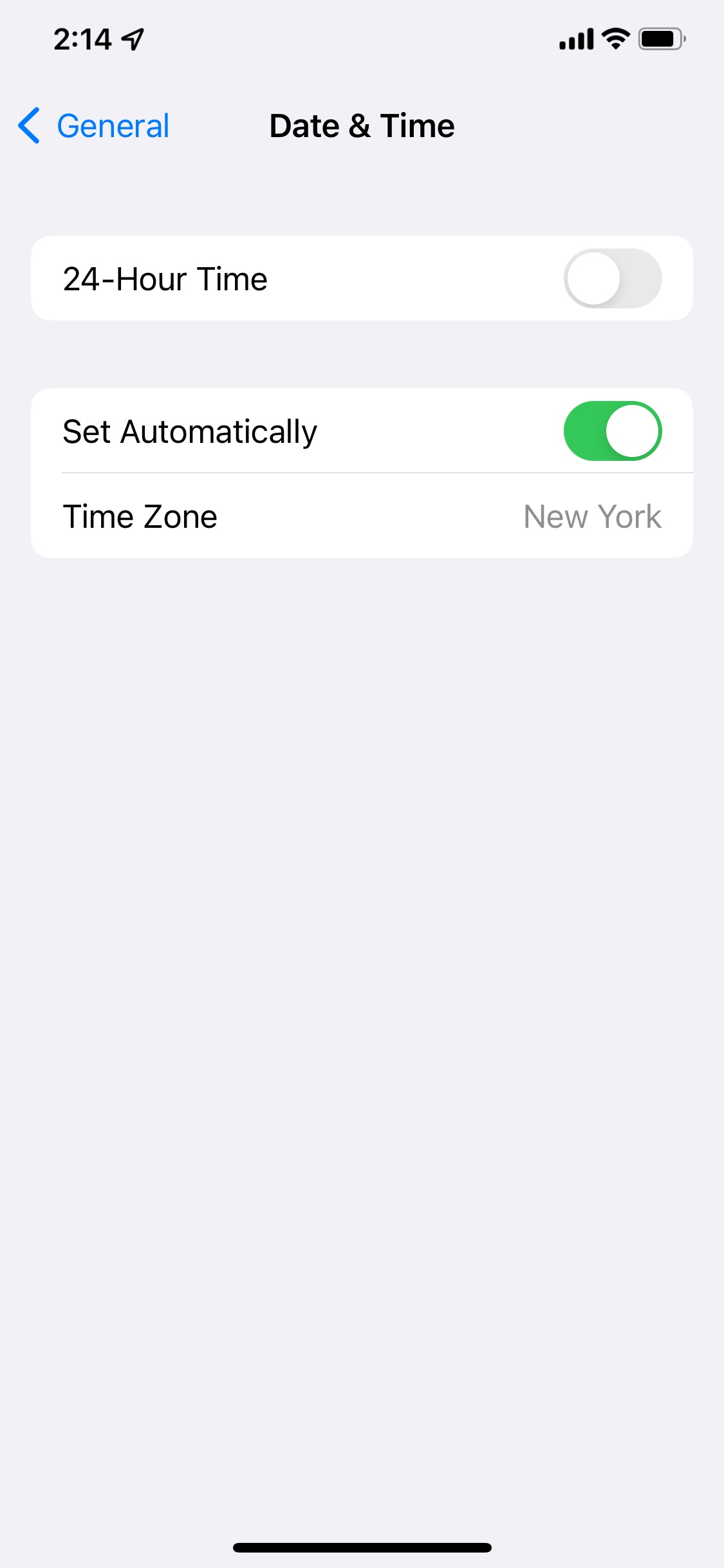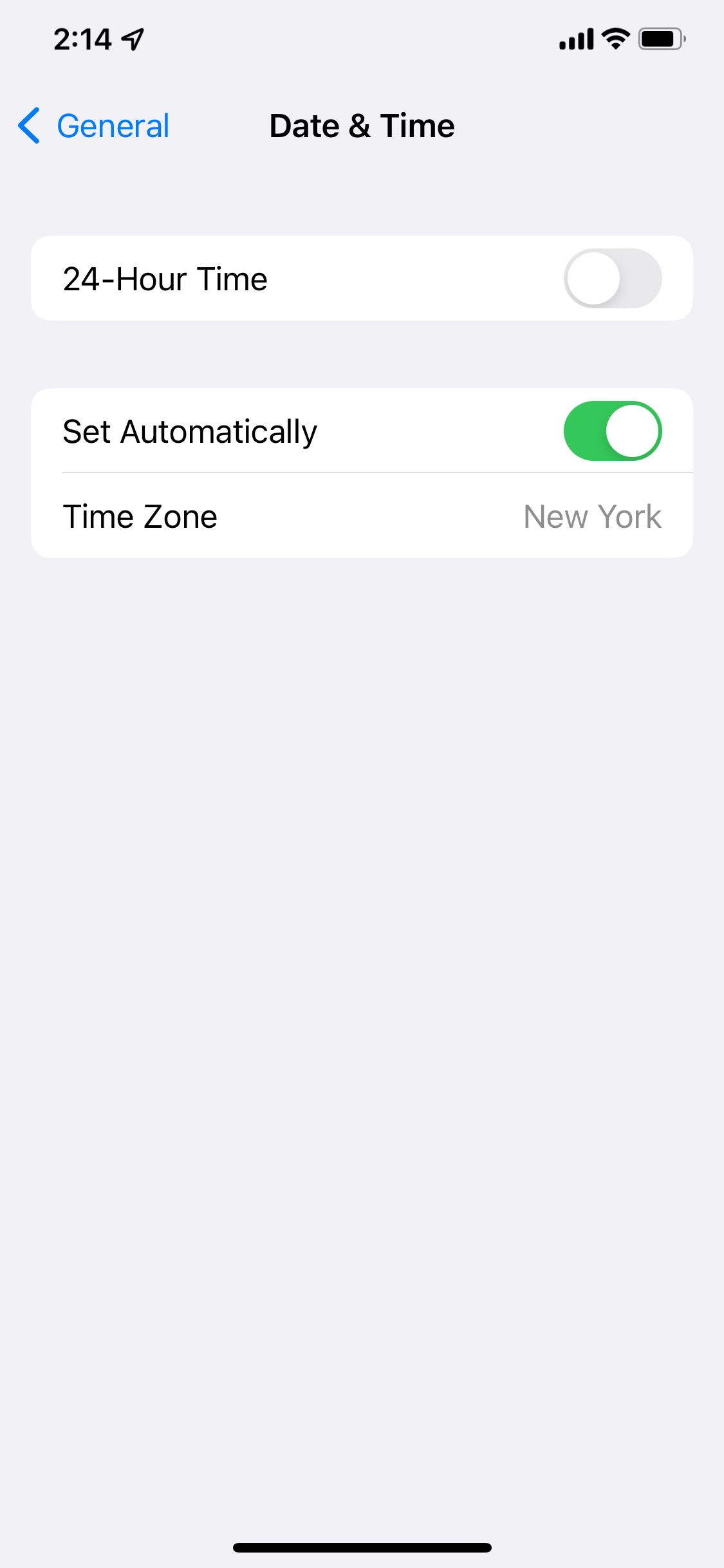...
| Expand | ||
|---|---|---|
| ||
If there is a time mismatch, valid smartkeys can also show as expired. Please check your phone settings and ensure "Set Automatically" is enabled. Sometimes even if the time that is manually set and less than a minute or two off, there can be issues communicating with our server. |
Cannot enter Location ID in the App
| Expand | ||
|---|---|---|
| ||
To request access to a particular location, please go into the Settings screen of the app. There should be two boxes near the top of the screen. The one on the left is for the Location ID and the one on the right is an optional field for Notes. We have seen in some cases, smaller screen phones will overlay the “Request Access” button overtop of the Location ID and Notes fields making it difficult (if not impossible) to complete this step. If you find that you’re having trouble, your manager can manually add you to the account and grant access by following these instructions: Adding Users to an Account You can also feel free to contact VIZpin support by emailing support@vizpin.com and we can help to facilitate things with your account manager. |
| Info |
|---|
Please check out our Tech Tip Videos for helpful videos to help you get the most out of your VIZpin system! |
...